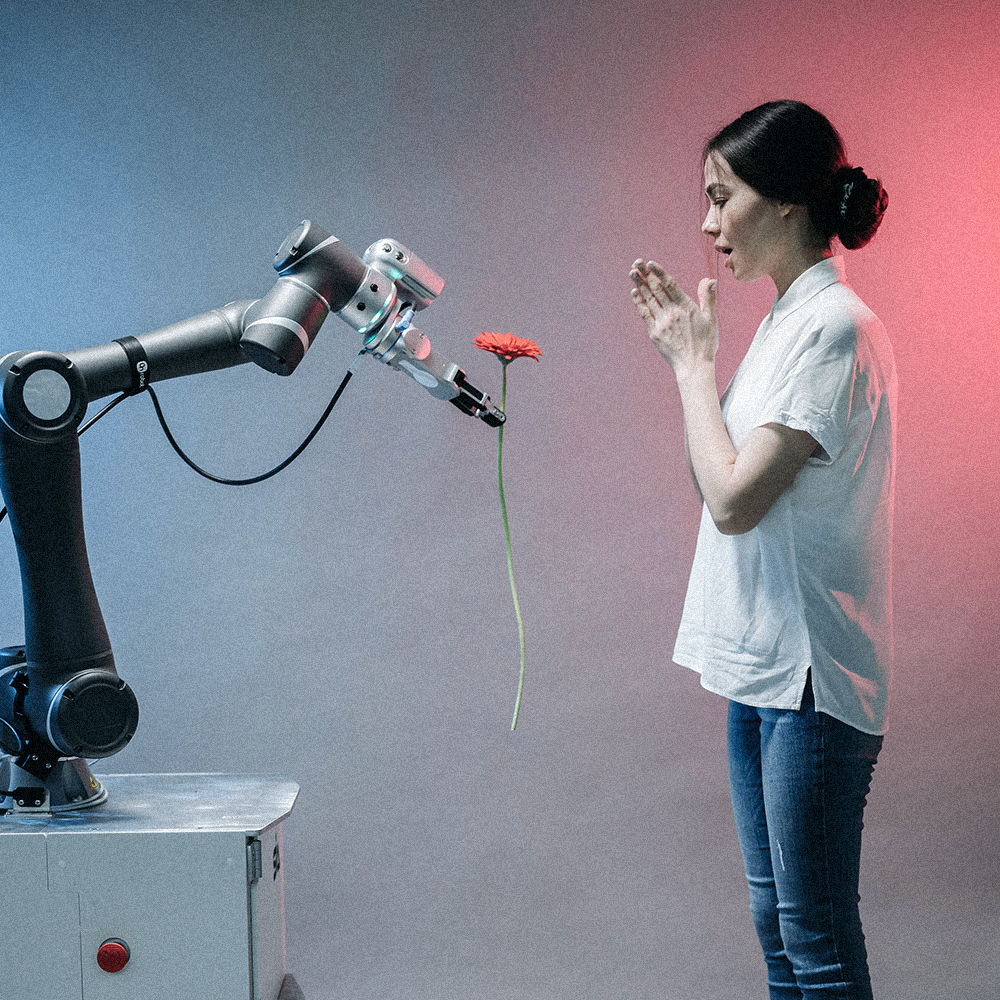One new feature is the “elapsed time” option. In GA4 you are able to measure how long it takes between any user interaction. Before, you could only track how long it took for your users to get from one page to another. This new feature allowed us to track how long users took on average to complete certain checkout steps and break this down per device type.
One of the coolest new funnel features in GA4 is definitely the “trended funnel” option. Before, it was impossible to see how your funnel evolves over time. In GA4, you have the ability to view your funnel over a certain period of time and see how the relationship between steps evolves. An interesting feature with plenty of use cases.
Funnels are one of the many techniques that Google has made available inside the analysis hub. Together with your event data, you are able to create your own custom reports and share them with your colleagues. You can save, share and download all the reports that you create in GA4.
One more important detail: you can create every report ad hoc! You don’t need any prior setup when creating your funnels or path analyses. As long as your event structure is properly configured, you can explore your data in the most efficient and flexible way possible.
While the analysis hub is probably our favorite tool in GA4, there are some things it struggles with. Just like UA, it is hard to delete, change or omit data once it has been stored in GA4. There are ways to identify incorrect data, but it is not that easy to get rid of it.
Lastly, because you can combine a multitude of dimensions and metrics, the reports that you create in the analysis hub are prone to sampled data. It is unavoidable that you’ll need extra computing power when working with big data sets. This is where BigQuery comes into play.