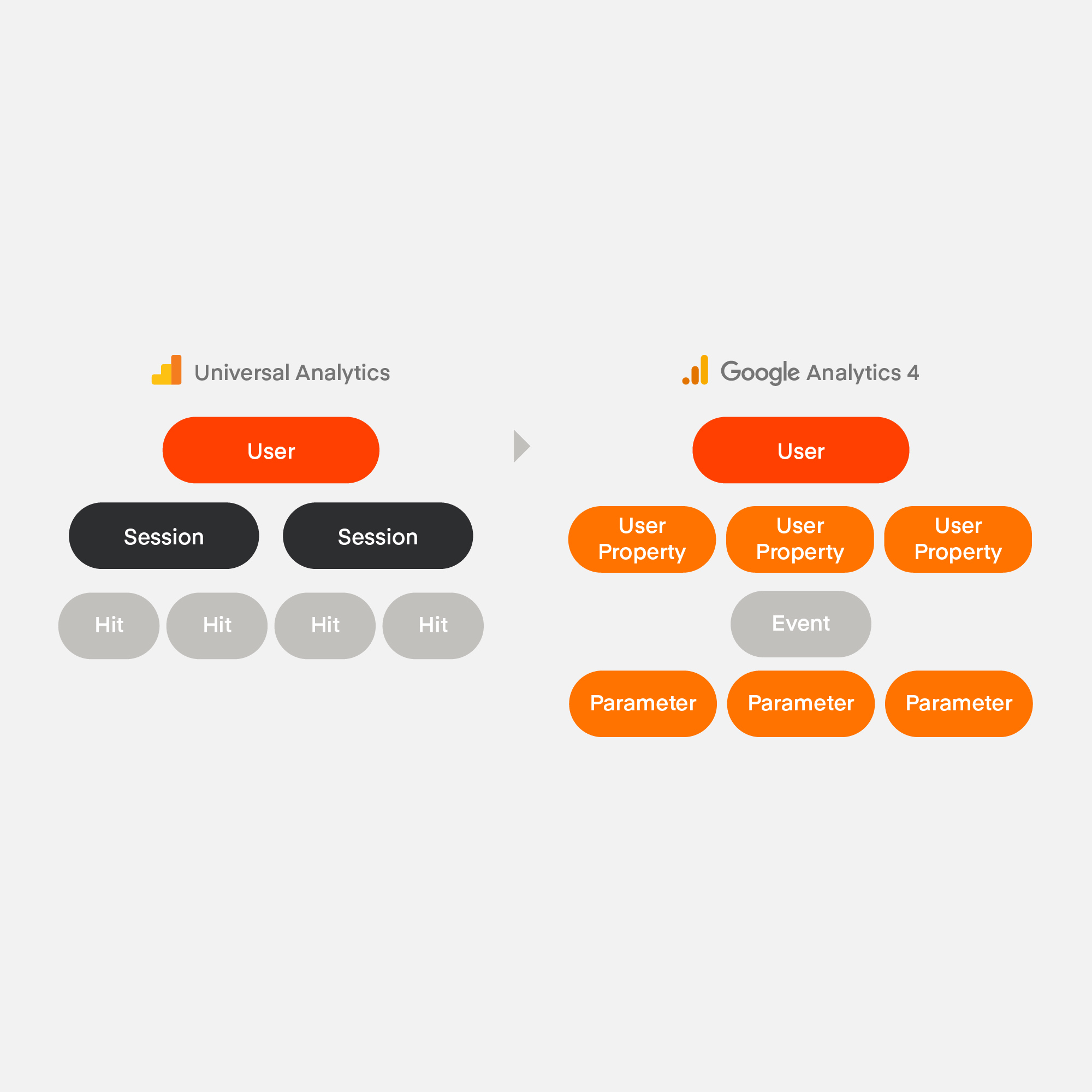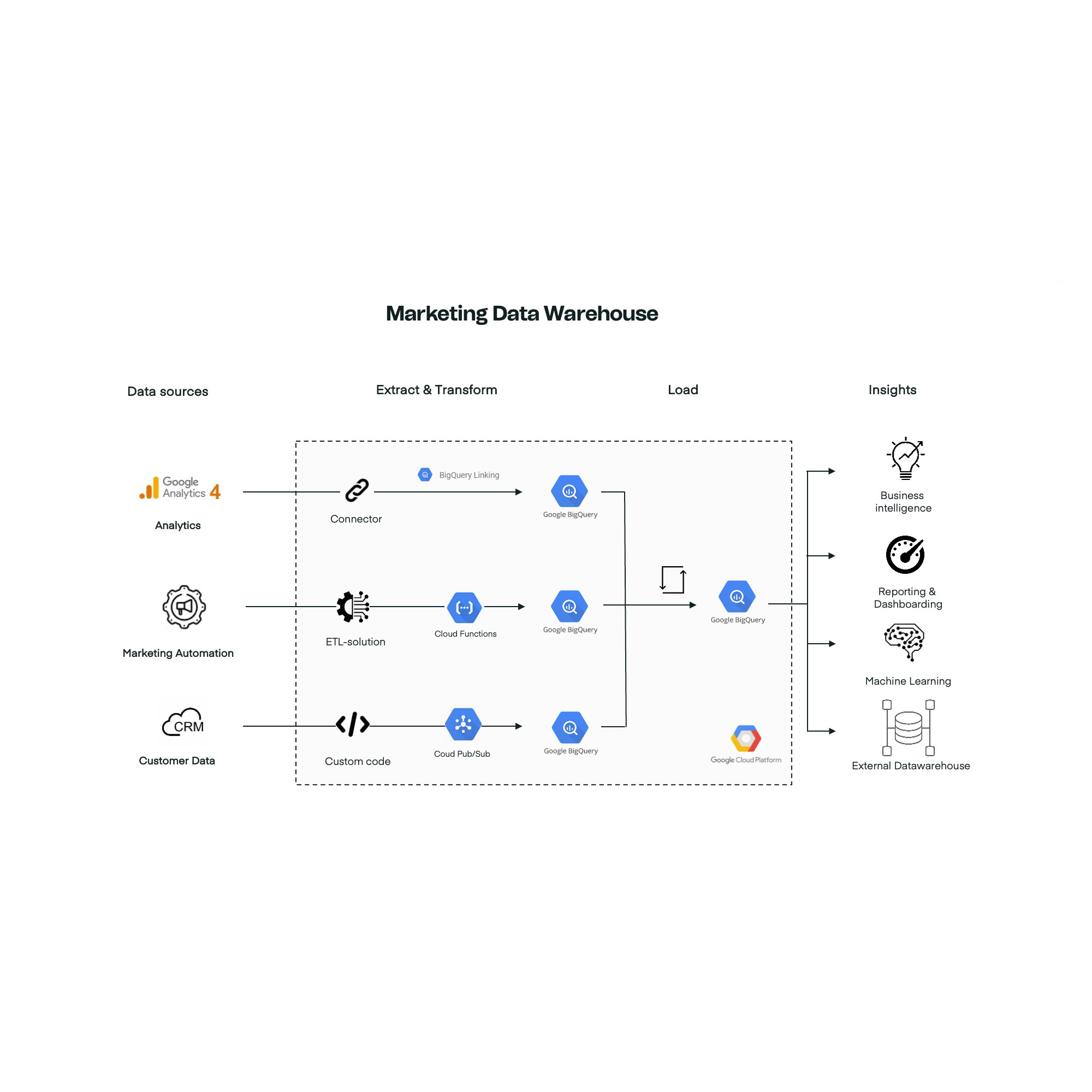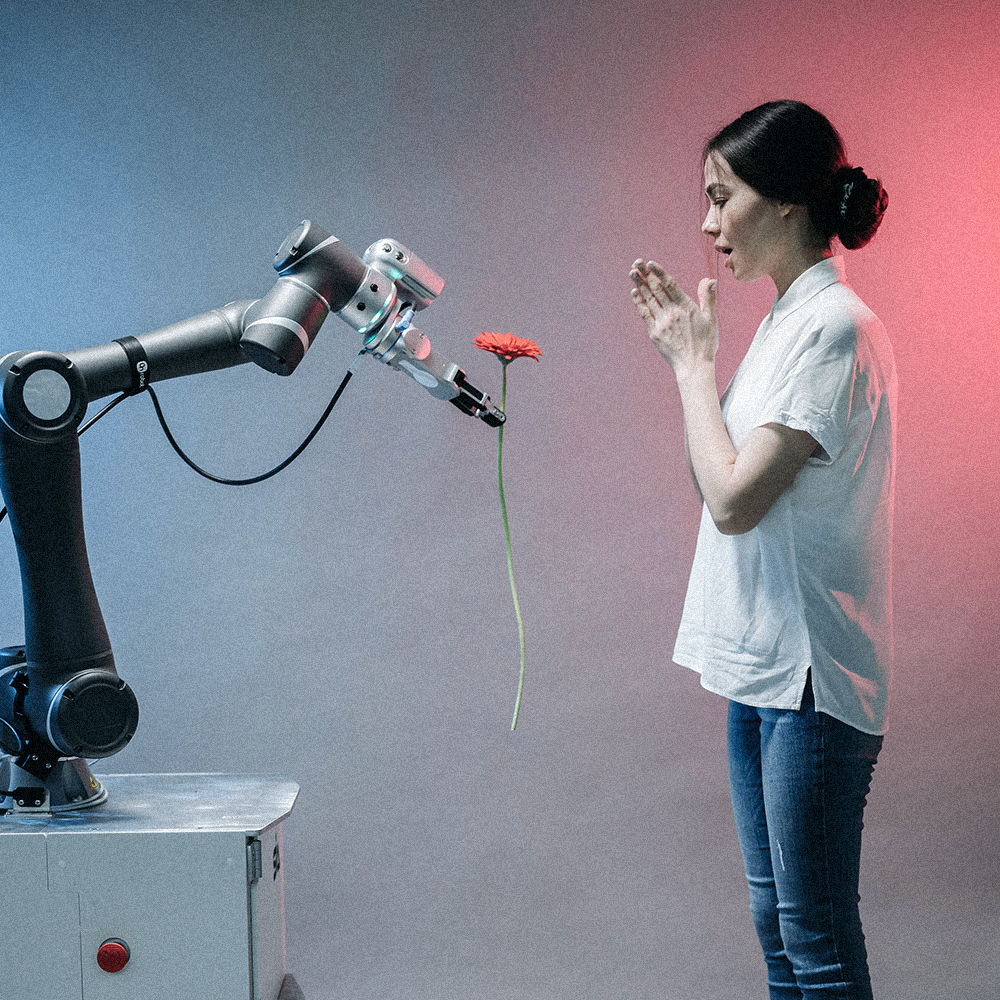No way you can avoid it: the sunset of Universal Analytics (UA) is approaching and before you know it, Google Analytics 4 (GA4) will be high in the sky. Yet, the lion's share of companies is not prepared for this big change. If businesses want to keep using Google's stack, they will have to switch from UA to GA4, whether they like it or not. We are here to tell you that it will have numerous benefits for your data collection and reporting. But it needs to happen now.
The sooner you implement GA4, the better. Why? As of July 1, 2023, it will no longer be possible to measure data within your current (Universal) Analytics account. You will however still be able to access your previously processed data for at least six months as Google has yet to confirm the date when existing UA properties will no longer be available.
Update: For enterprise customers, the Universal Analytics 360 properties’ sunset date will be postponed until July 1, 2024.
Nevertheless, time is running short. This hassle can easily be prevented by implementing GA4 and exporting your historical data now. A correct implementation will enable you to take ownership of your data and test and compare your new GA4 data collection to your historical UA data.